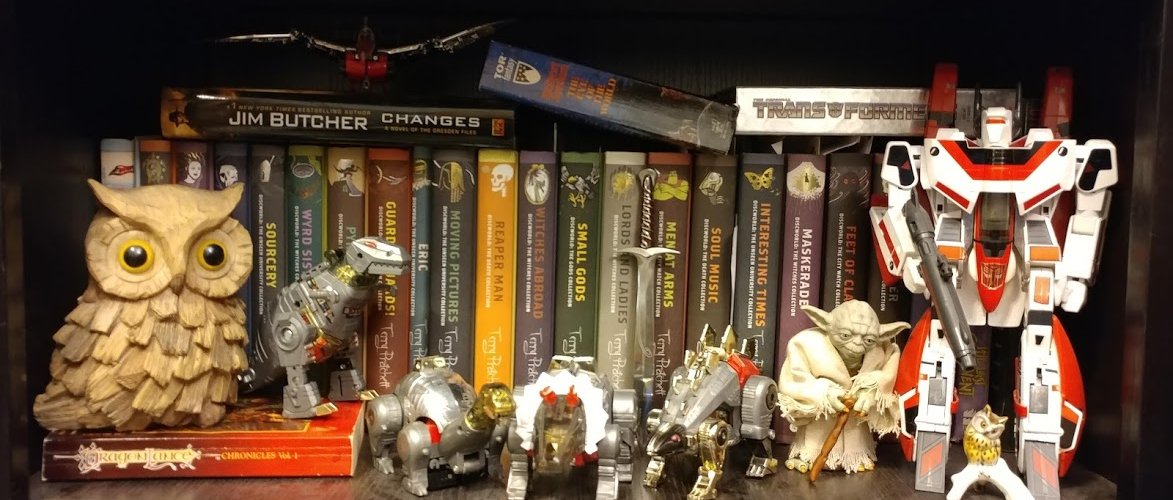Asus Review
The TL;DR version: For the money the Asus Q325UA seemed to be exactly what I was looking for. I ended up with a very lightweight and powerfull notebook with a sharp screen. It can dual boot Linux and Windows 10.
I recently bought an Asus q325ua as an open-box special from Best BuyMachine detaills (from Best Buy site —> Link to Item on Best BUy Site )
Asus - 2-in-1 13.3” Touch-Screen Laptop - Intel Core i7 - 16GB Memory - 512GB Solid State Drive - Matte gray
Model: Q325UA-BI7T1
This system has 2 USB-C ports and a headphone jack. One of the USB-C ports (the one on the left) is used for charging the notebook. It also come with an external mini-dock that provides pass through power through the USB-C port, one regular USB 3 port, and an HDMI port.
This dock’s existence isn’t currently very well documented on Best Buy’s Site. Mine was missing the Dock and I had a hard time convincing them of it’s existence.
Overall, I really like this notebook. I haven’t had it long enough to speak to its durability (it feels a little fragile — because it is so light).
Pros:
Small, light Seems to have reasonable battery life. I wouldn’t expect much beyond 3-4 hours out of it while using the network heavily. This is my gut feeling based on my first impressions with it. Comfortable keyboard Sharp Display Quiet It runs Ubuntu 17.04 without any special tweaks — though you will probably want to disable secure boot.
Cons:
I read reviews that it gets hot on your lap while using it and charging at the same time. This is very true. It’s so small that there is nothing to disperse the heat. No built in USB 3, or HDMI port No media reader for SD cards (and none on the mini-dock) Webcam isn’t anything to write home about (not something I cared about)
Overall I’m very happy with it. I was able to resize the existing Windows partition (shrinking it by 80gb). I then installed Ubuntu 17.04 in the reclaimed space and installed grub in the existing EFI partition.
Other notes: Mine was an open box. I am not sure the OS is in the same state it was shipped from Asus. There was absolutely no bloatware. Bitlocker was enabled.
Update:
Bitlocker was NOT enabled — just residue from a partial re-install from Geek Squad (I assume). They didn’t reinstall any of the Asus drivers which initially caused the keyboard backlight not to work (even under Linux). This was due to the ATK package. There is also a power management feature that seems to have settings that persist beyond the OS (into Linux). This controls the max charge level for the battery. I haven’t fully tested this yet.